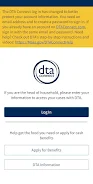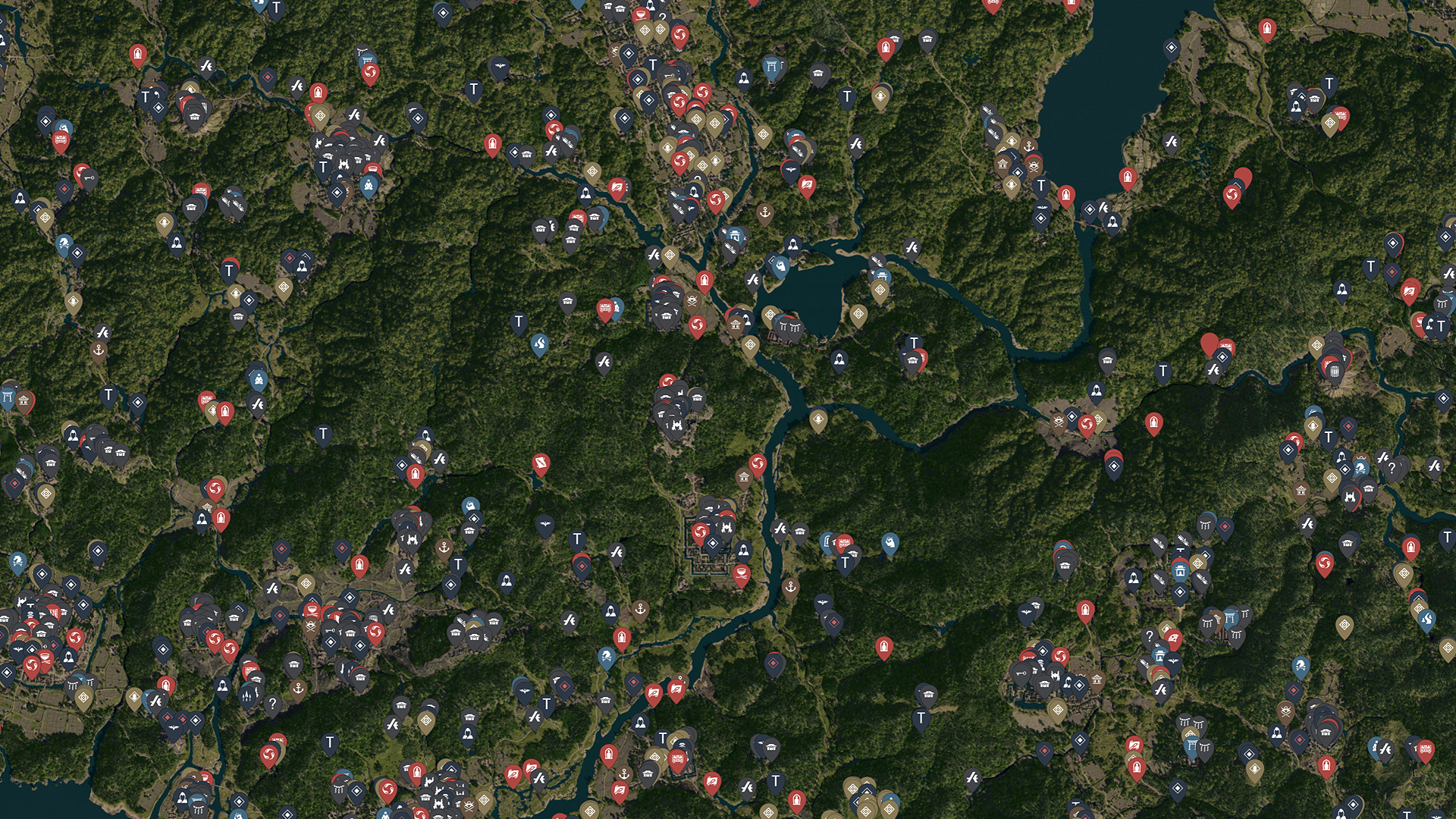With DTA Connect, managing your DTA benefits is easier than ever. Say goodbye to long lines and hold times! Stay informed about your case status, check your EBT card balance, and know when your benefits will be issued. You can even upload documents, receive alerts for appointments and deadlines, and update your contact information. Need a letter showing your benefit amount? Request one to be mailed to you. Download DTA Connect today and simplify your DTA experience.
Features of the DTA Connect App:
- View your case status: Easily check the status of your DTA benefits without visiting a DTA office or waiting on hold.
- Check your EBT card balance: Instantly see how much is left on your EBT card, helping you plan your grocery shopping.
- Find out when your benefits will be issued: Stay informed about when you can expect your next benefits, allowing you to budget and plan ahead.
- Upload and submit documents: Conveniently submit necessary documents directly through the app, eliminating the need for physical paperwork and saving you time.
- Get alerts for important appointments and deadlines: Receive timely notifications for upcoming appointments and crucial deadlines, ensuring you never miss an important action.
- Read and print notices and letters: Access and print important notices and letters from DTA, allowing you to keep track of essential information easily.
In conclusion, the DTA Connect App offers a range of user-friendly features that make managing your DTA benefits hassle-free. With the ability to view your case status, check your EBT card balance, and find out when your benefits will be issued, you can stay on top of your finances effortlessly. The app also allows you to conveniently upload and submit documents, receive alerts for appointments and deadlines, and access important notices and letters. Download the DTA Connect App today to simplify your DTA benefit management and save valuable time.
Tags : Finance