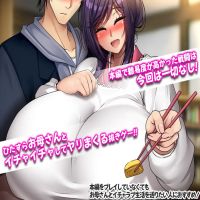Fehlerbehebung Marvel -Rivalen Fehlercodes: Eine umfassende Anleitung
Die Begegnung mit Fehler und Fehlercodes ist leider bei modernen Spielen üblich, und Marvel -Rivalen ist keine Ausnahme. Dieser Leitfaden enthält Lösungen für verschiedene Fehlercodes, die Sie möglicherweise daran hindern, das Spiel zu genießen. Diese Probleme reichen von der Verhinderung des Gameplays bis hin zu Unfällen, Verzögerungen oder Stottern.
Gemeinsam Marvel -Rivalen Fehlercodes und Lösungen
| Error Code | Description | Solution |
|---|---|---|
| Error 4 | Primarily affects PlayStation, but may also occur on PC. | Check internet connection; Verify server status; Relaunch *Marvel Rivals*. |
| 99% Loading Bug | Game gets stuck at 99% during match loading. | Check internet connection; Close background applications; Adjust Network Diagnostic Settings. |
| Error 211 | Frequent on Steam, due to connection problems. | Verify server status; Disable third-party server blockers; Check internet connection; Verify game files. |
| Error 10 | Appears on launch, typically due to poor internet connection. | Check internet connection; Relaunch *Marvel Rivals*; Verify server status. |
| Error 220 | Potentially caused by server location or firewall settings. | Modify security firewalls; Adjust DNS settings; Disable third-party server blockers; Use a VPN. |
| Error 21 | Sometimes encountered by Xbox players on launch. | Restart console; Reset router; Verify server status; Disable IPv6 on internet connection; Use a VPN. |
| Error 5 | Affects PlayStation players; indicates high ping and packet loss. | Address high ping and packet loss (often requires investigating network infrastructure). |
| Error 26 | Prevents gameplay. | Check internet connection; Disable VPN; Clear cache files; Verify game files. |
| Packet Loss Error | High ping and packet loss due to high latency spikes. | Check internet connection; Close background applications; Adjust Network Diagnostic Settings. |
| DX12 Not Supported | Game fails to launch due to unsupported DX12; often linked to Windows updates or GPU incompatibility. | Update to the latest Windows version; Update GPU drivers; Reinstall *Marvel Rivals*. |
| Error Code 258 | PC launcher login failure; common with Epic Games Store. | Investigate Epic Games Store-specific troubleshooting steps. |
| Error LS-0014 | Epic Games Store-related error. | Check antivirus software; Verify game files; Reinstall the game. |
| Igniting the Timestream | Occurs during matchmaking. | Verify server status; Restart the game; Check internet connection. |
| Version Mismatch | Appears after game updates. | Verify game files; Check for updates; Check internet connection. |
| Out of Video Memory | Prevents gameplay. | Check VRAM; Update GPU drivers; Close background applications. |
- Marvel Rivals* ist derzeit für PS5-, PC- und Xbox -Serien X | s erhältlich.
Neueste Artikel
-
Roblox-Zo-Samurai-Codes: Januar-2025-Update Jan 01,2026
-
Jetzt vorbestellen: HP Omen Max 16 mit RTX 5080 Jan 01,2026
-
Palmon Survival: Ein Essenzieller Leitfaden Dec 31,2025