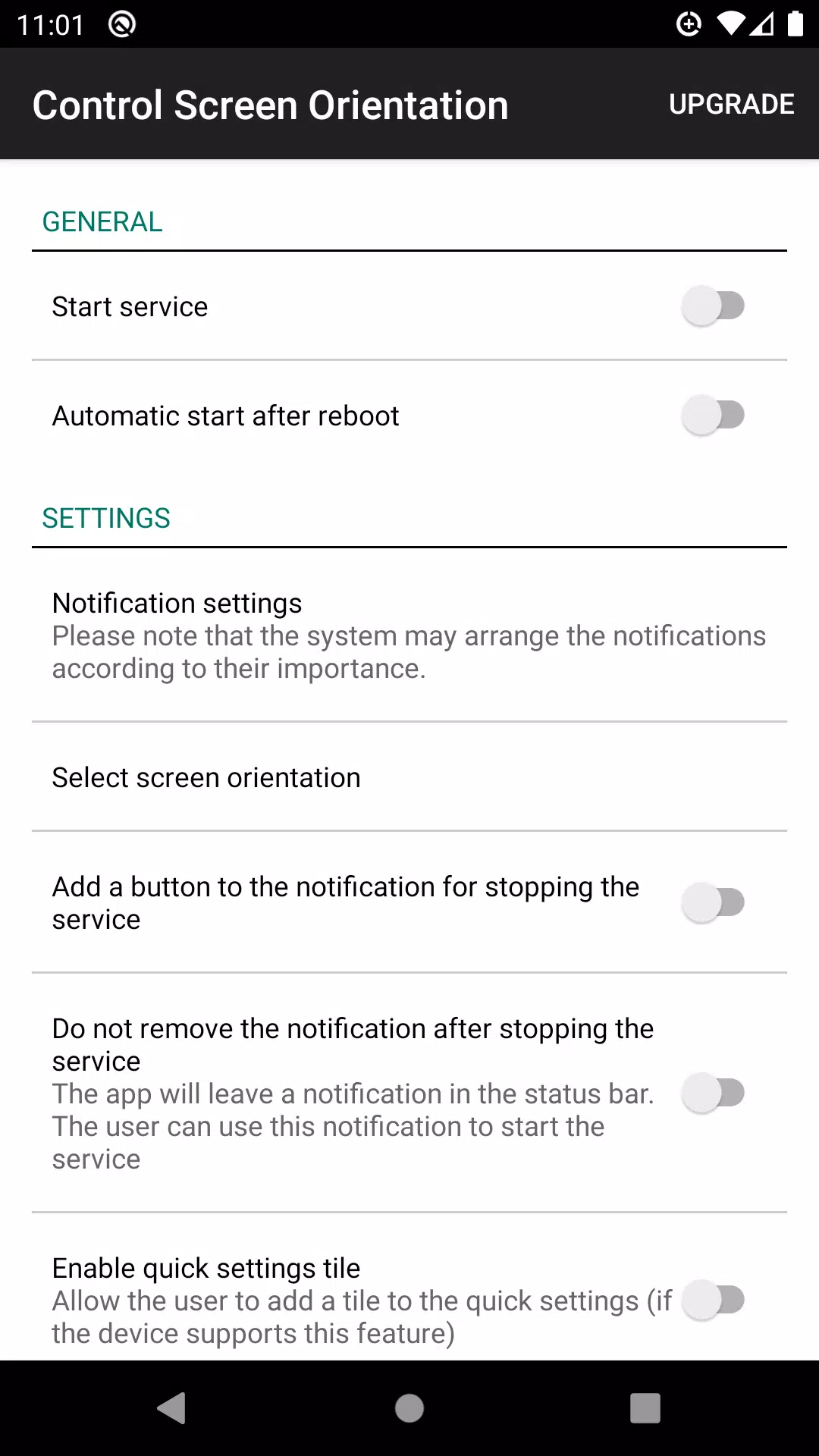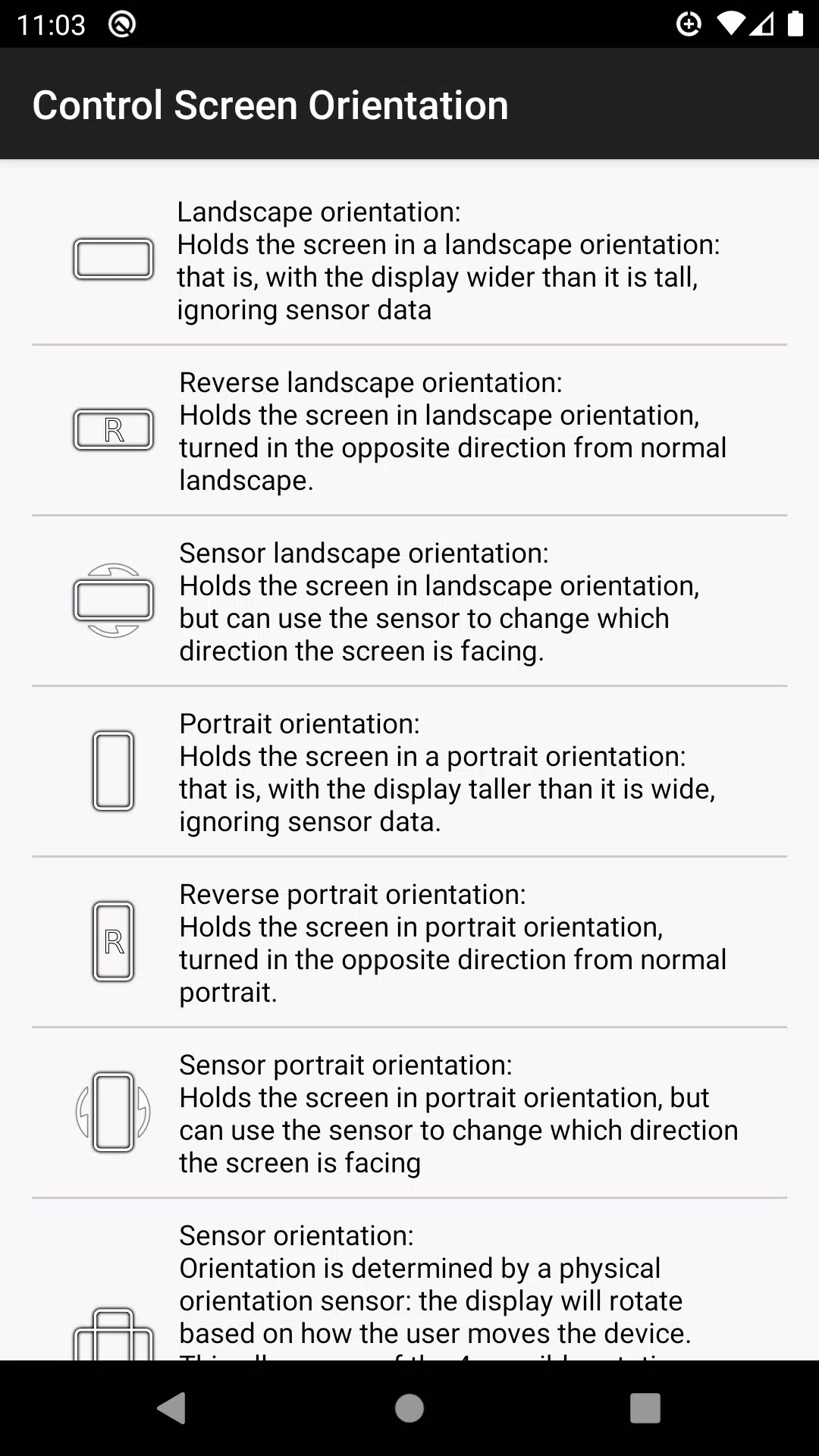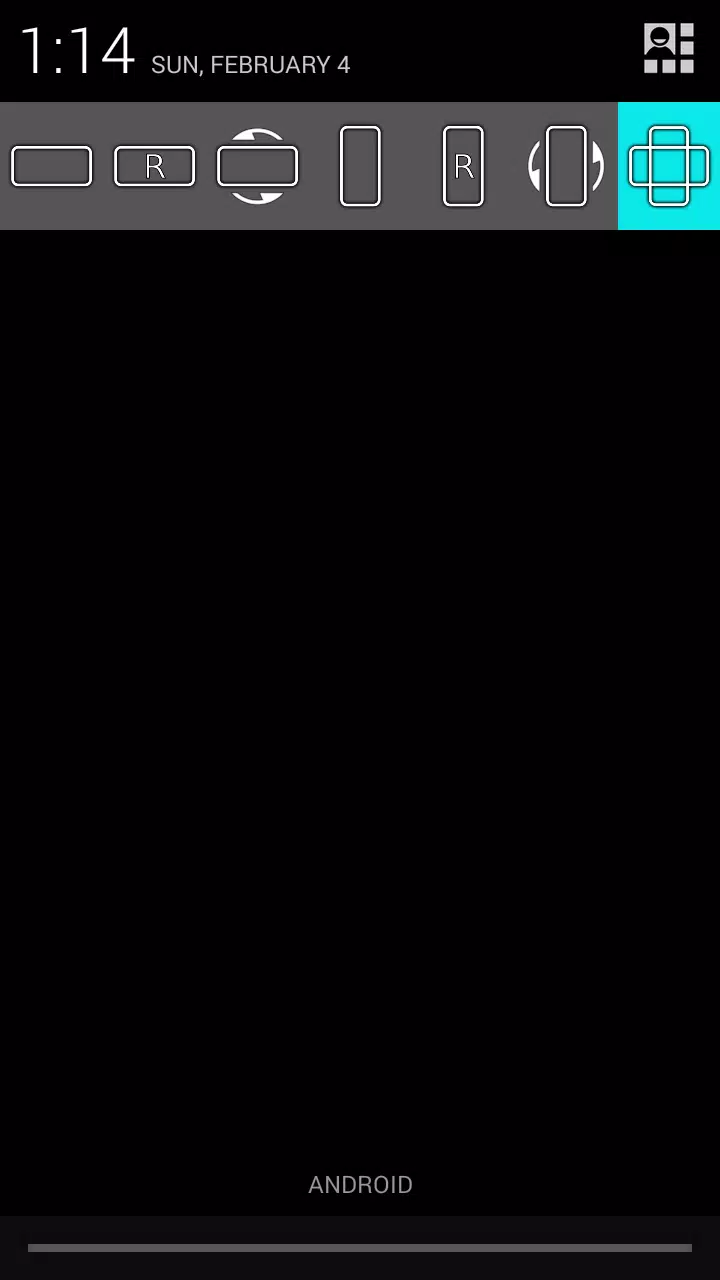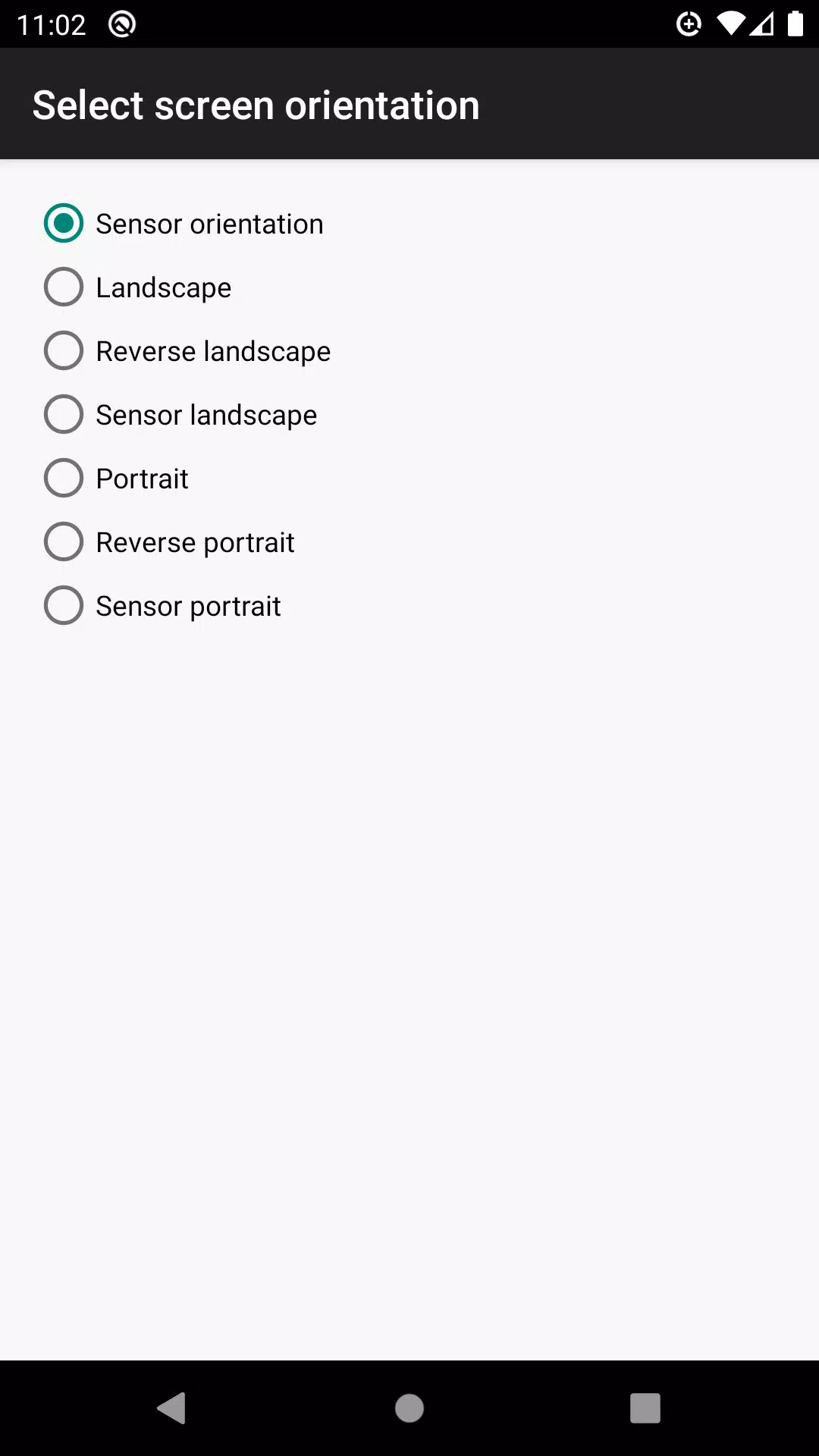Effortlessly manage your screen rotation directly from your device's notification shade. This app allows you to quickly disable auto-rotate and select your preferred screen orientation for any application.
Supported orientations include:
- Landscape
- Reverse Landscape
- Sensor Landscape
- Portrait
- Reverse Portrait
- Sensor Portrait
- Sensor Orientation (Auto Rotate)
Please Note: Not all orientations are supported on all devices.
Version 4.1 Update (April 30, 2024)
This update includes bug fixes.
Tags : Tools