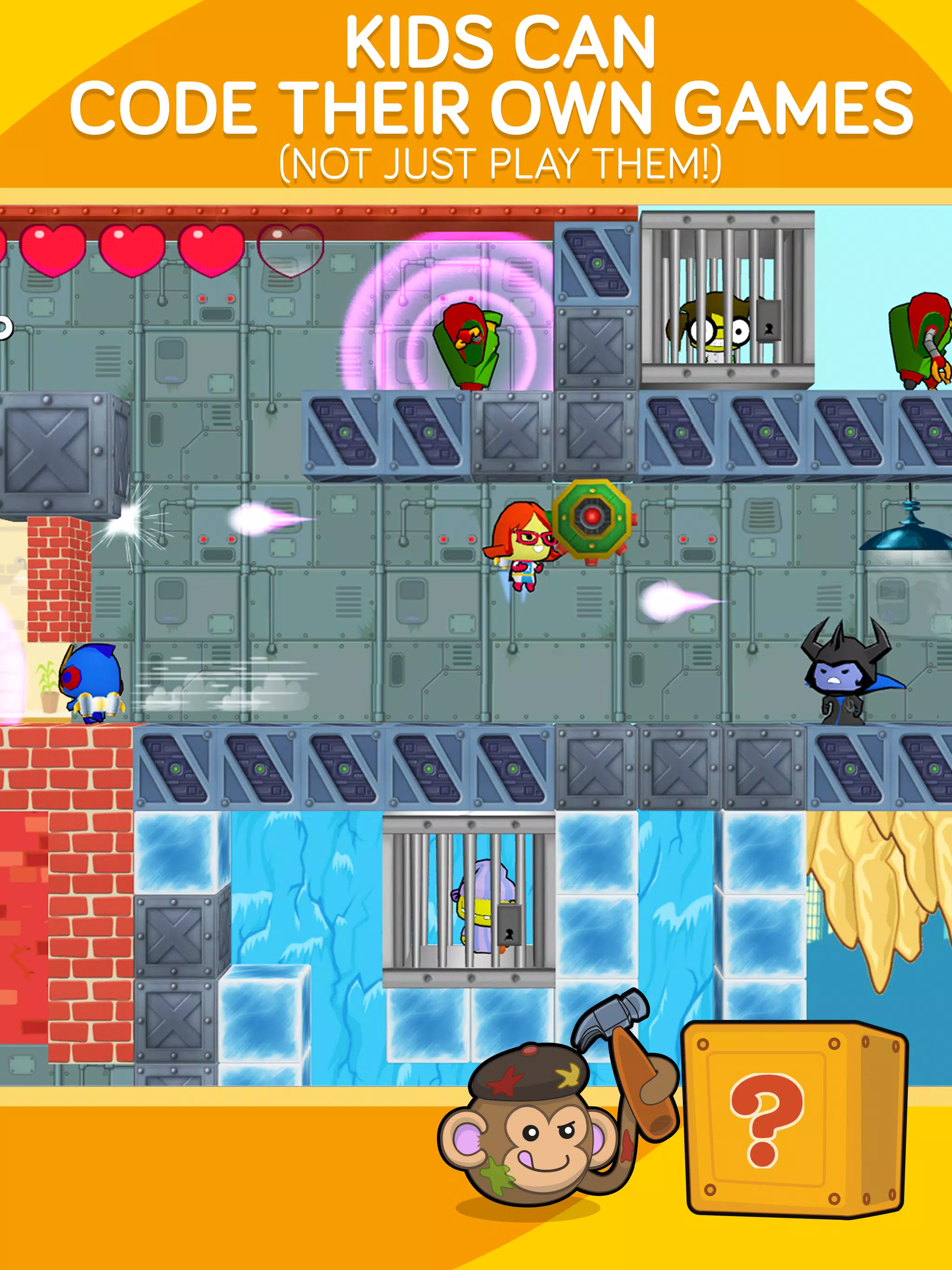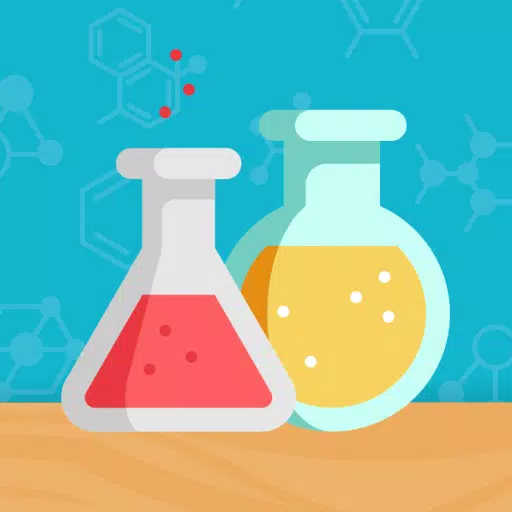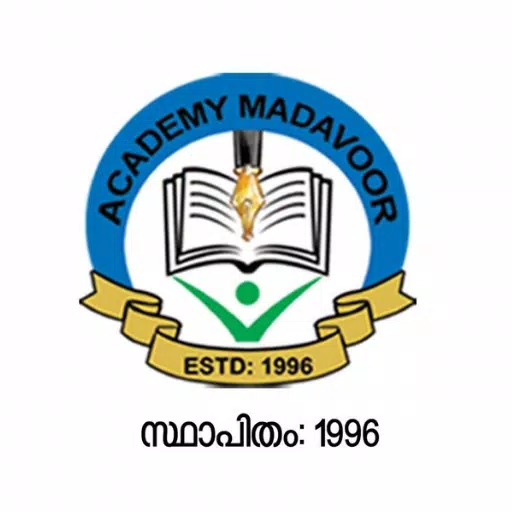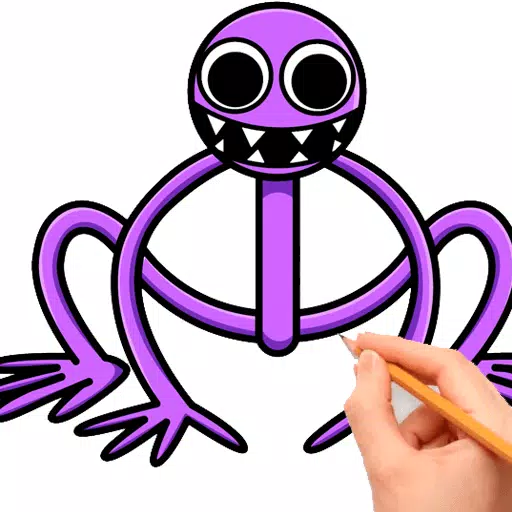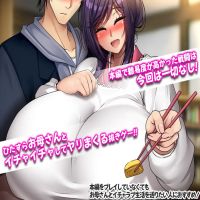codeSpark is the premier learn-to-code app designed for children aged 3-10, offering hundreds of educational games and activities that make learning to code fun and engaging. With a focus on STEM education, codeSpark introduces young minds to the exciting world of coding through interactive and kid-friendly learning games.
Accolades and Recognition:
- The LEGO Foundation - Pioneer in Re-Imagining Learning & Re-Defining Play
- Children’s Technology Review - Editor’s Choice Award
- Parent’s Choice Award - Gold Medal
- American Association of School Librarians - Best App for Teaching & Learning
Learning Games for Kids:
codeSpark's platform is packed with a variety of kids learning games, puzzles, and code games that are both educational and entertaining. These educational games for kids are designed to build problem-solving and logical-thinking skills through coding games that teach sequencing, loops, events, and conditionals. With codeSpark, coding for kids becomes an enjoyable journey of discovery and learning.
Explore:
Unlike other code learning apps for kids, codeSpark goes beyond basic coding lessons. Our coding games for kids incorporate logical thinking challenges and educational games that teach advanced concepts such as boolean logic, automation, variables, inequalities, stacks, and queues. This comprehensive approach ensures that children not only learn coding but also apply and expand their knowledge.
Story Maker:
More than just a collection of educational games for kids, codeSpark's app allows children to create their own interactive stories. Using speech bubbles, drawings, and music, kids can bring their stories to life, making learning to code a creative and fun experience.
Game Maker:
Through our programming games, kids can learn coding by applying concepts learned in codeSpark’s educational games to create their own games. They can also explore how other games are coded and add their unique twist, enhancing their understanding of coding for kids.
Adventure Game:
Combining storytelling with coding game design, children can craft unique games and stories for others to enjoy. Using advanced coding concepts, they can animate trees, build fortresses, and more, making learning with coding games for kids both educational and imaginative.
Kid-Safe Community:
Safety is paramount at codeSpark. Every story created by kids is moderated before being published, ensuring a safe and private environment for all young coders. Children can play programming games with peace of mind, knowing they are protected at every step.
Features:
- Kid-Safe: Ensuring a secure environment for learning and play.
- Learn Programming: Through coding games for kids, children can apply programming concepts to create their own games and interactive stories.
- Personalized Learning: Daily activities and coding games tailored to each child's learning pace.
- Subscription Model: New coding for kids content added monthly to keep the learning experience fresh and engaging.
- Word-Free Coding: Perfect for beginner coders and pre-readers, allowing anyone to learn programming and start coding.
- Research-Backed Curriculum: Ensuring effective and engaging learning experiences.
- Multiple Profiles: Up to three individual child profiles, allowing each child to learn to code at their own pace.
- Privacy and Security: No collection of children's private data, no advertising, no micro-transactions, and no written communication between players or external parties.
- Flexible Subscriptions: Easy to manage and cancel at any time.
Educational Content:
codeSpark's patented word-free interfaces make it accessible for anyone to play and learn. Kids master essential computer science concepts such as pattern recognition, problem-solving, sequencing, algorithmic thinking, debugging, loops, and conditionals through our learning apps for kids.
Download & Subscription:
- Payment is charged to the Play Store Account.
- Subscription automatically renews unless auto-renew is turned off at least 24 hours before the end of the current period.
- Account will be charged for renewal within 24 hours prior to the end of the current period.
- Subscriptions can be managed by the user, and auto-renewal can be turned off in the user's Account Settings after purchase.
- Any unused portion of a free trial period, if offered, will be forfeited when the user purchases a subscription.
Privacy Policy: https://codespark.com/privacy
Terms of Use: https://codespark.com/terms
What's New in the Latest Version 4.16.00
Last updated on Sep 25, 2024
Foolloween is back and better than ever! Get ready for all-new spook-tacular items and code to bring your games and stories to life. Plus, we’ve scared off a few pesky bugs to make your experience even better.
Tags : Educational