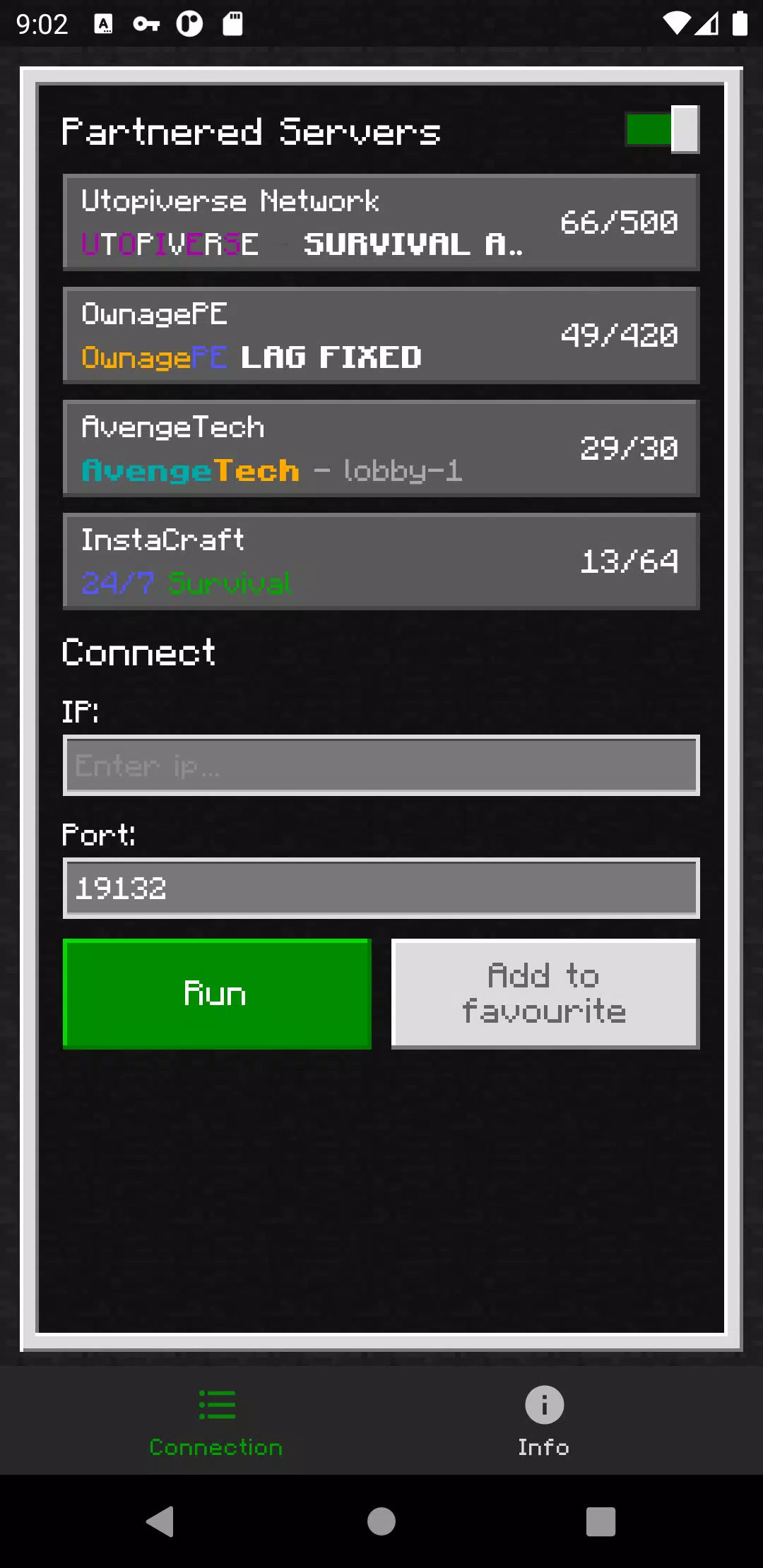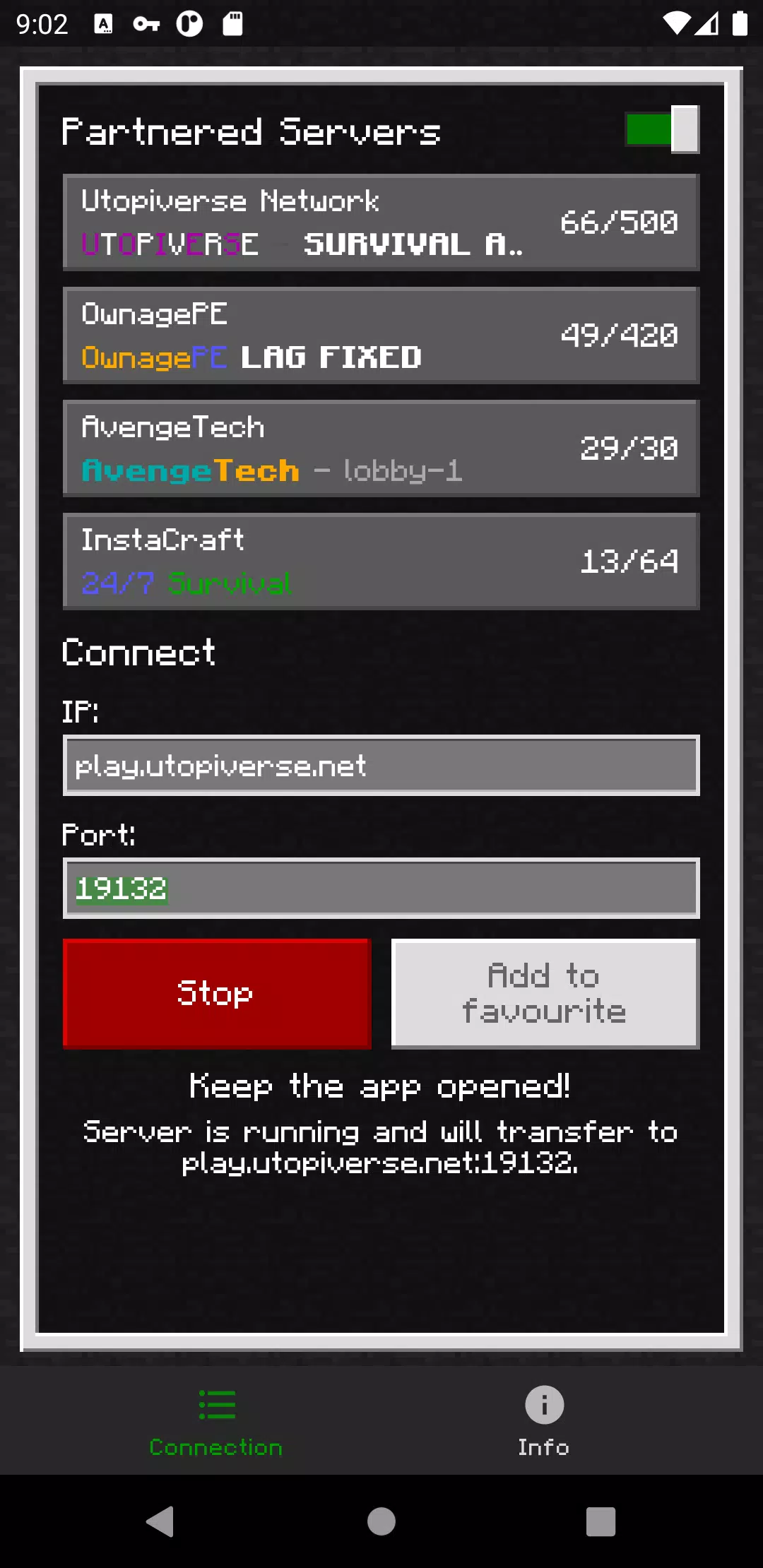Bedrock Together: Seamlessly Join Any Bedrock Server on Xbox/PS
With Bedrock Together, you can effortlessly connect to any Bedrock Edition server, making it appear as a LAN server on your Xbox or PlayStation. This innovative tool eliminates the need for DNS rerouting, simplifying the process of joining servers.
Please note that Bedrock Together does not currently support Minecraft Realms or compatibility with Nintendo Switch.
How to Connect:
- Input the server IP and port you wish to join.
- Press the "Run" button to initiate the connection.
- Launch Minecraft and head to the "Friends" tab.
- Use the LAN tab to connect to the displayed server.
- Once connected, you can safely close the Bedrock Together application.
Troubleshooting Tips:
Ensure that:
- Both your gaming console and the device running Bedrock Together are on the same LAN network.
If you encounter any issues or bugs, please report them on our Discord server in the #bugs channel. You can join us at https://discord.gg/3NxZEt8 or our Telegram group at t.me/extollite.
The application icon was skillfully crafted by nataliagemel.pl.
Disclaimer: Bedrock Together is a third-party application and is neither endorsed by nor affiliated with Minecraft, Mojang AB, Microsoft, Xbox, or Xbox Live.
What's New in Version 1.21.40
Last updated on Oct 20, 2024
- Added support for Minecraft Bedrock Edition version 1.21.40.
Tags : Tools