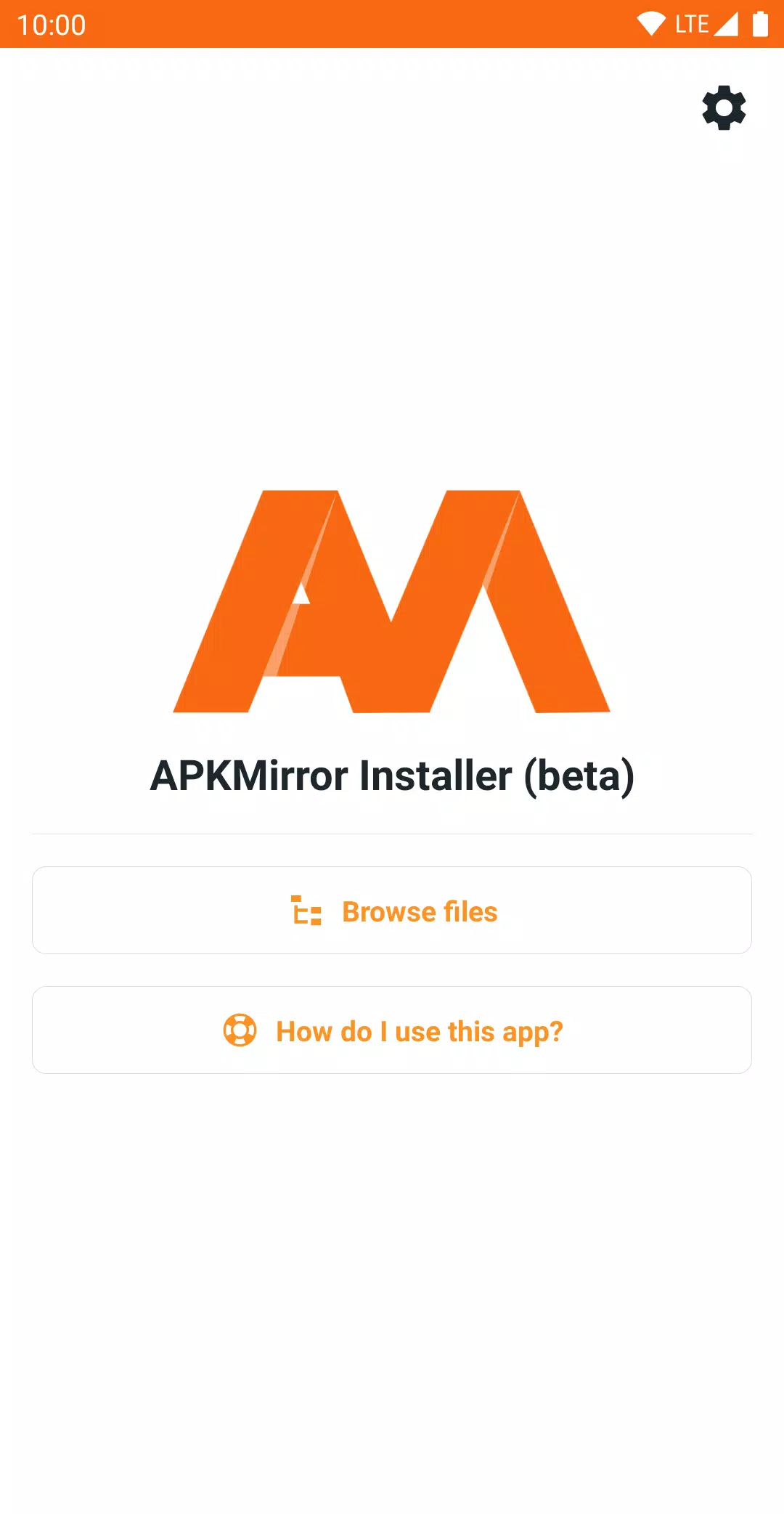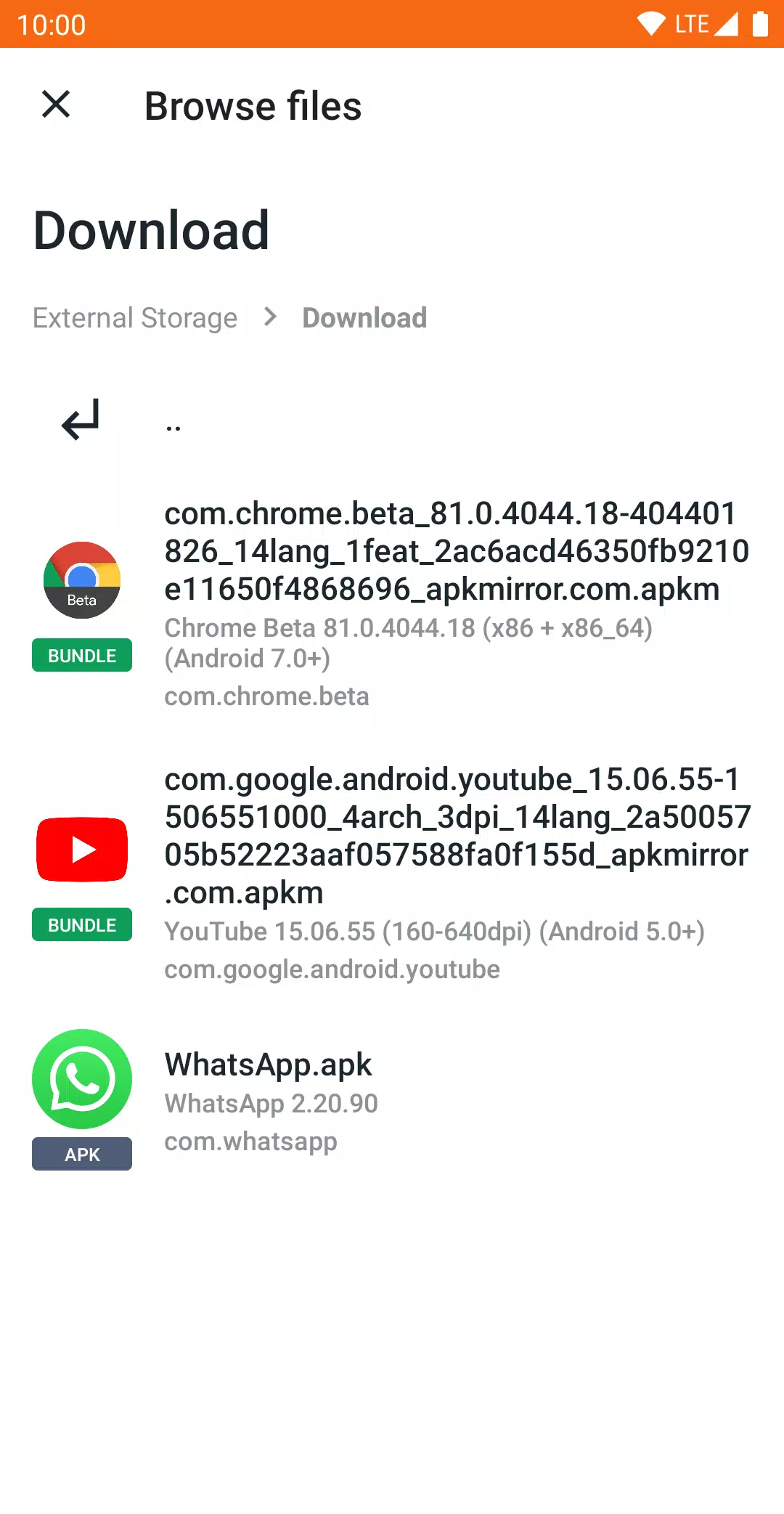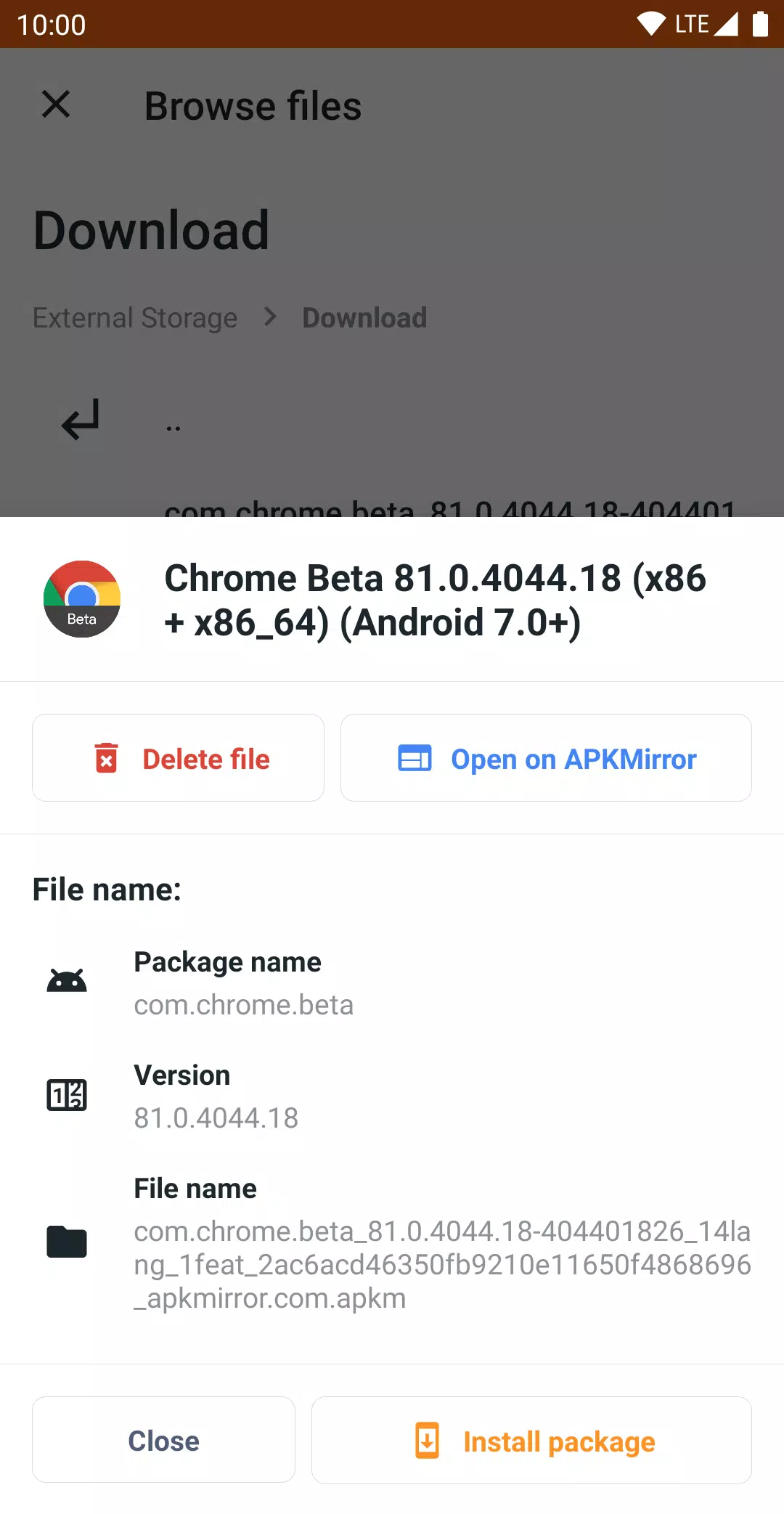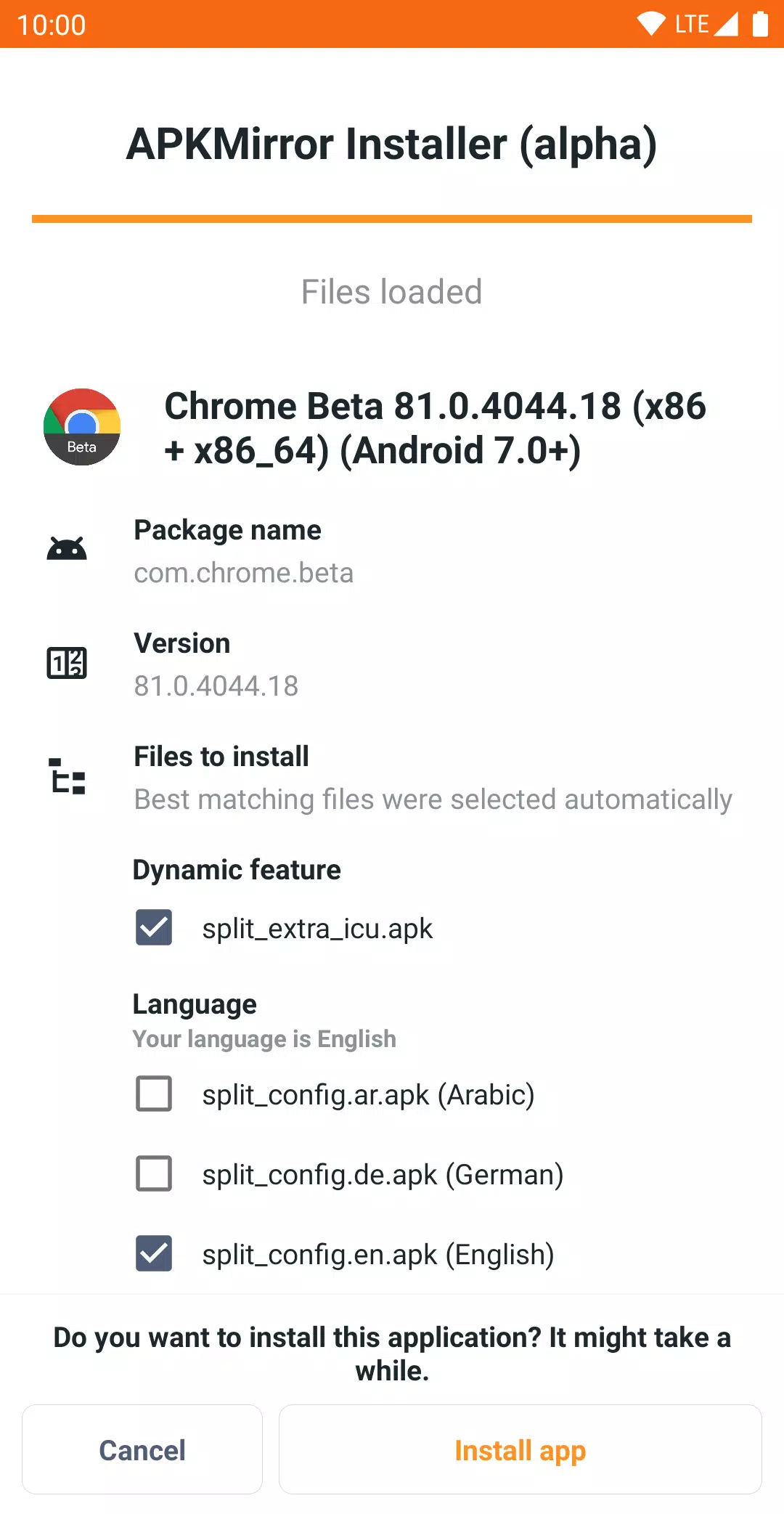APKMirror Installer is an essential tool designed to streamline the installation process of various app file formats, including .apkm, .xapk, .apks, and traditional APK files. This app is particularly useful for users who engage in sideloading, providing a seamless experience by allowing you to install app bundles and APKs with ease. A standout feature for regular APK files is its ability to display the exact reason for installation failures, helping you understand and resolve issues when sideloading doesn't go as planned.
What Are Split APKs?
In 2018, Google introduced App Bundles at Google I/O, revolutionizing app delivery. This new format allows developers to offload the management of app variants to Google, which then splits the app into multiple components, known as split APKs. A typical release might include a base APK along with several splits tailored for different architectures, screen densities, or languages, such as base.apk, arm64.split.apk, 320dpi.split.apk, en-us.lang.split.apk, and es-es.lang.split.apk. Installing these splits directly on a device can be challenging because only the base APK can be installed, which would then fail due to missing resources. This is where APKMirror Installer proves invaluable, enabling the installation of these split APKs effectively.
Understanding .apkm Files
With the shift towards split APK formats, APKMirror developed .apkm files to facilitate safe and easy sideloading. An .apkm file encapsulates a base APK and its associated split APKs. After installing APKMirror Installer and downloading an .apkm file, you can tap on it or use the app to locate the file. This allows you to view the contents of the .apkm file and choose which splits to install, optimizing space on your device. The development of APKMirror Installer and its supporting infrastructure involved significant time and resources, which is why the app and site are ad-supported, though ad-free subscriptions are available for those who prefer them.
Issues and Bugs
Users of Xiaomi/Redmi/Poco devices running MIUI may encounter issues due to modifications in the Android system used by APKMirror Installer. A workaround involves disabling MIUI optimizations in the developer settings, which should resolve the installation problems. For more details on this issue, you can visit the relevant GitHub thread.
For any other issues or bugs, APKMirror encourages users to report them through their GitHub bug tracker. It's important to note that APKMirror Installer functions as a file manager utility and does not include features like browsing websites or directly updating applications, as those would violate the Play Store Terms of Service.
Tags : Tools