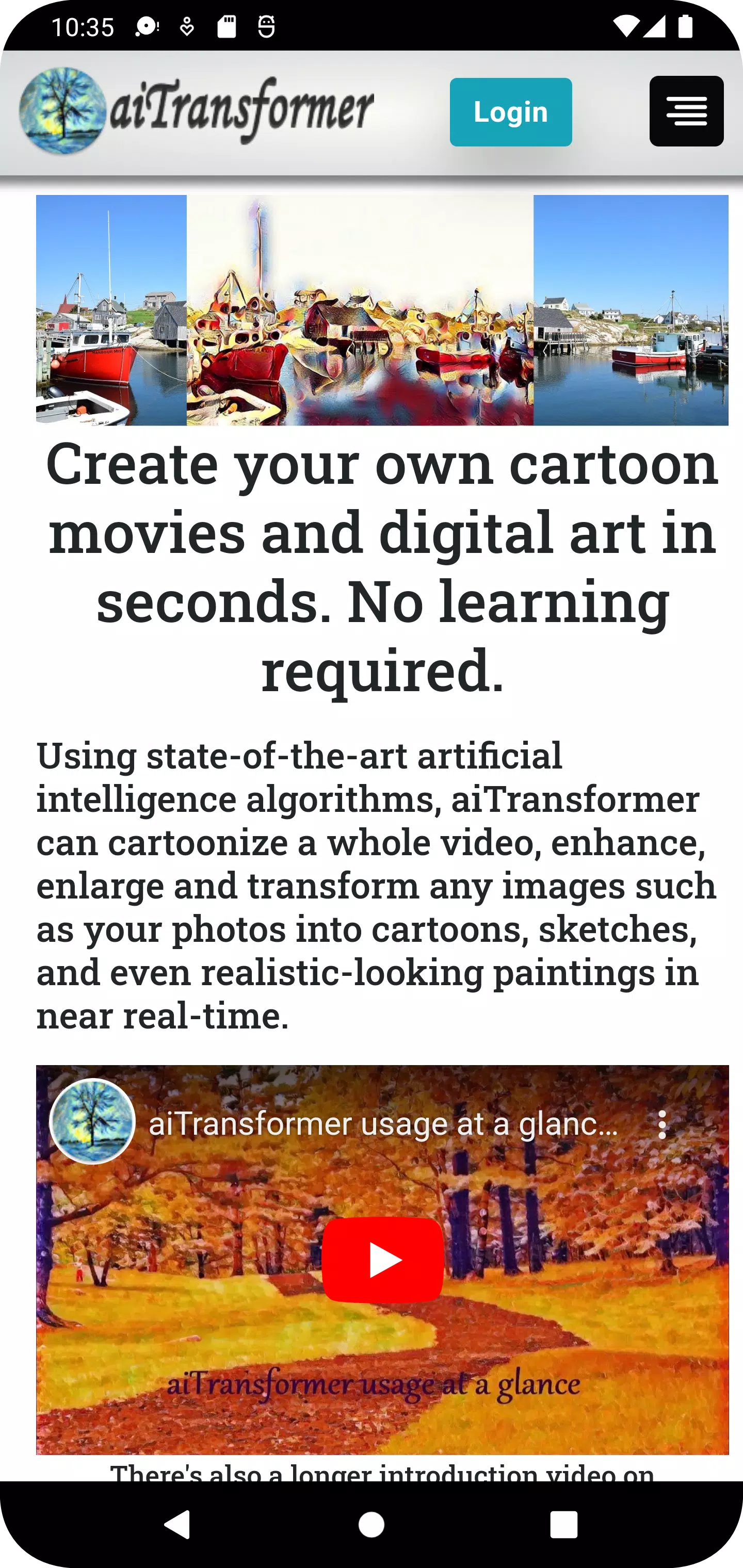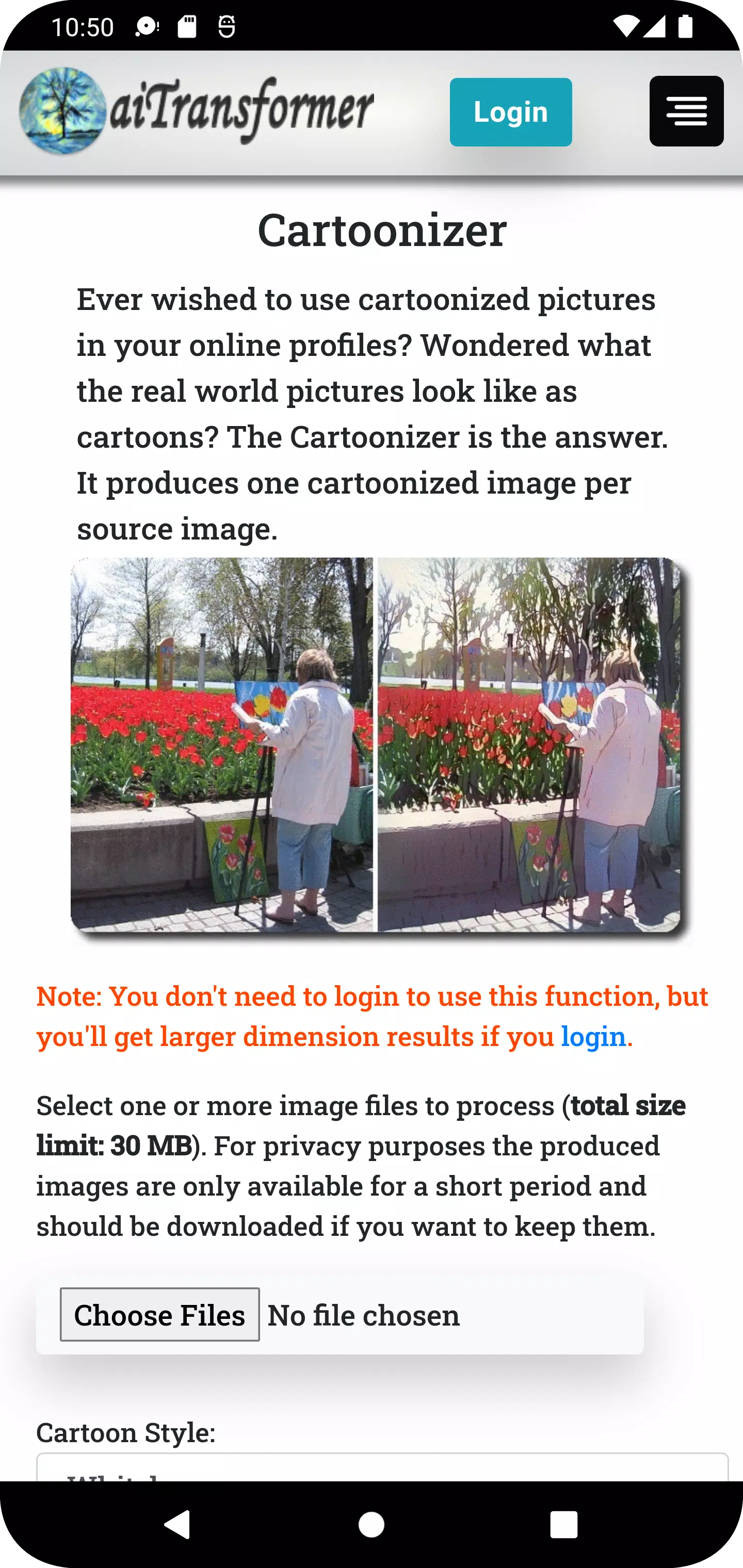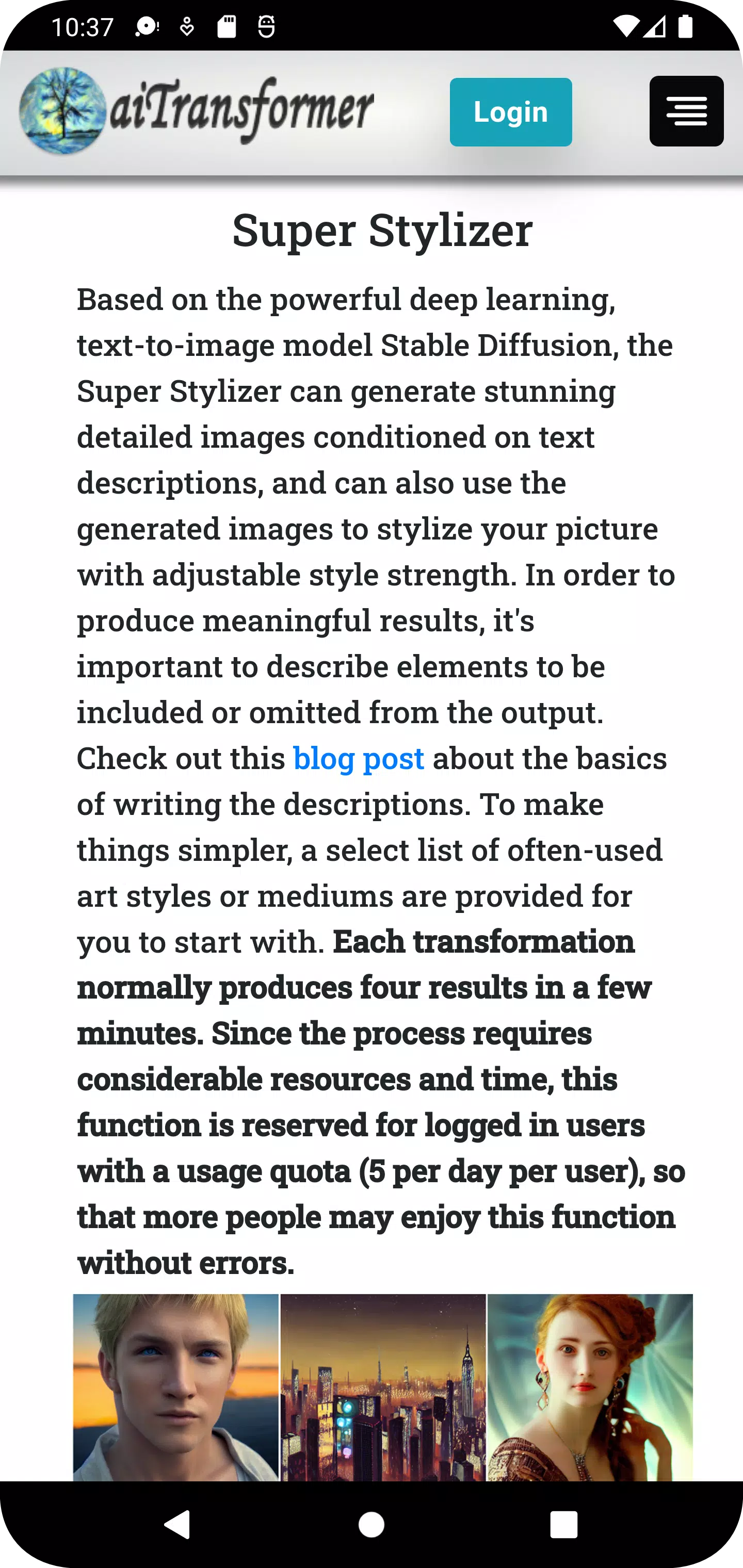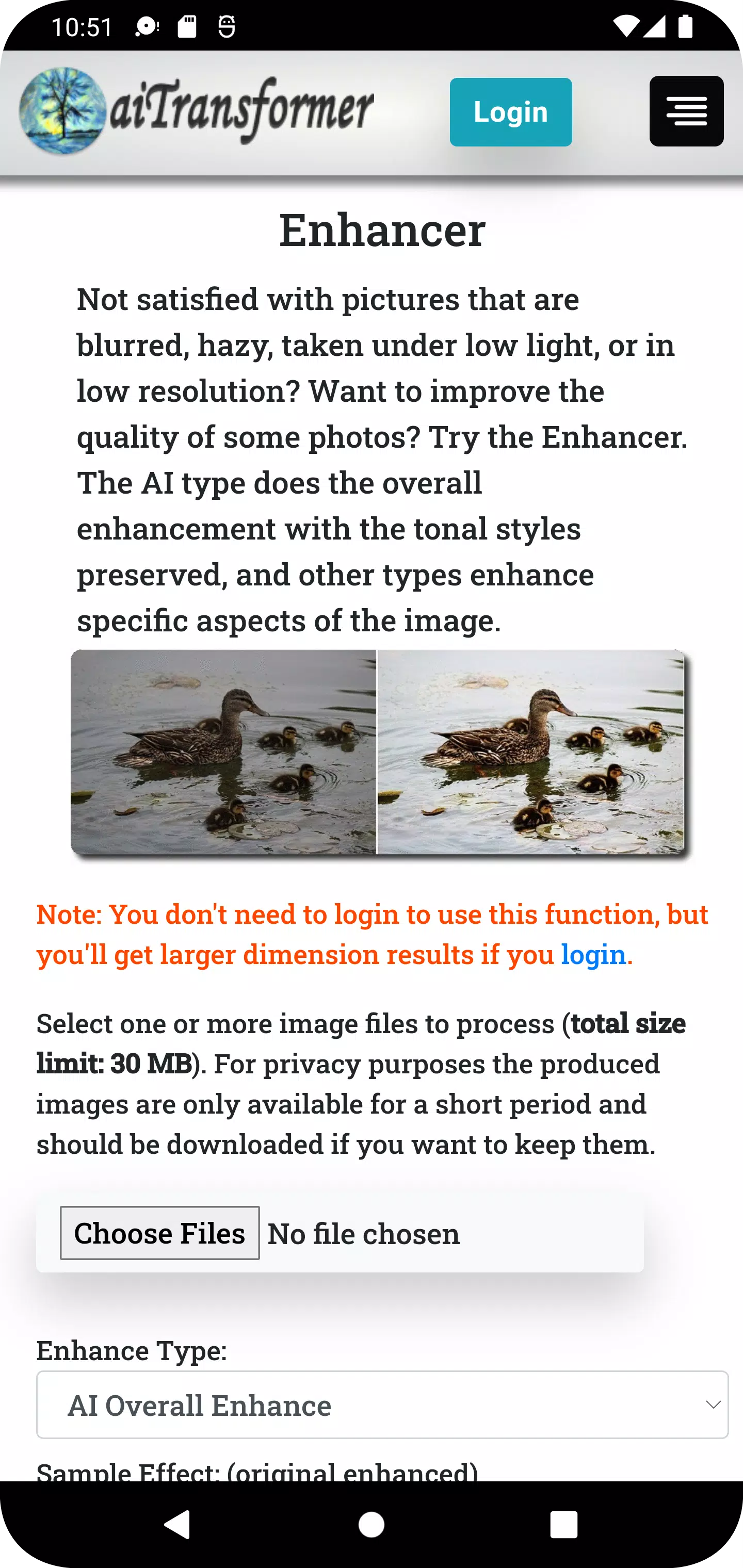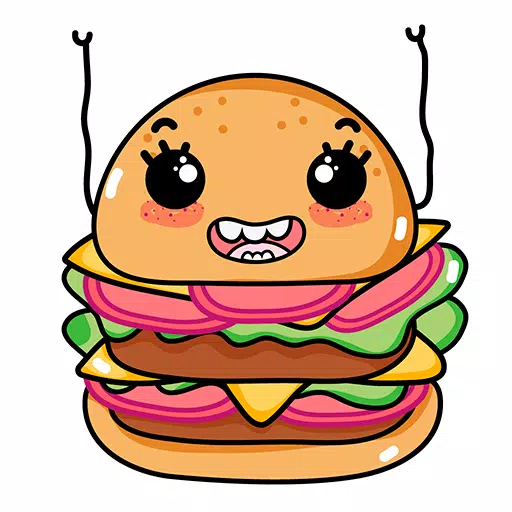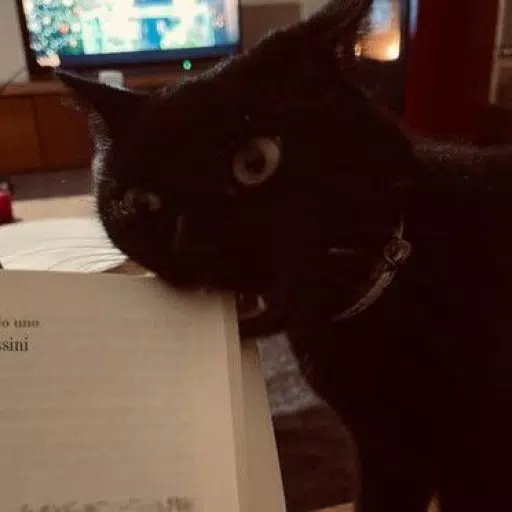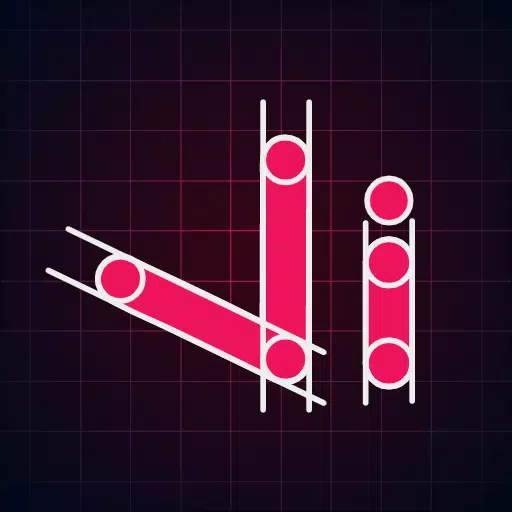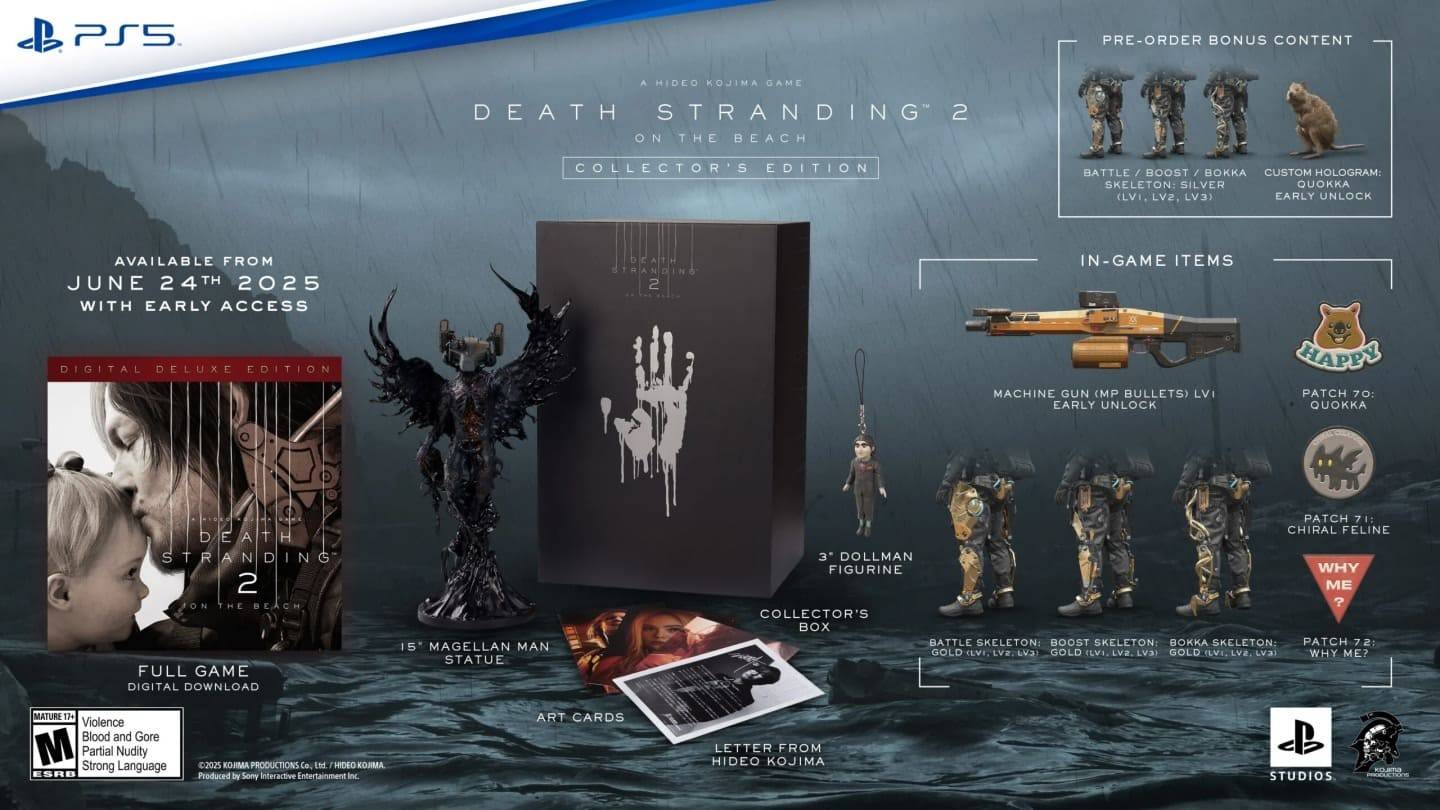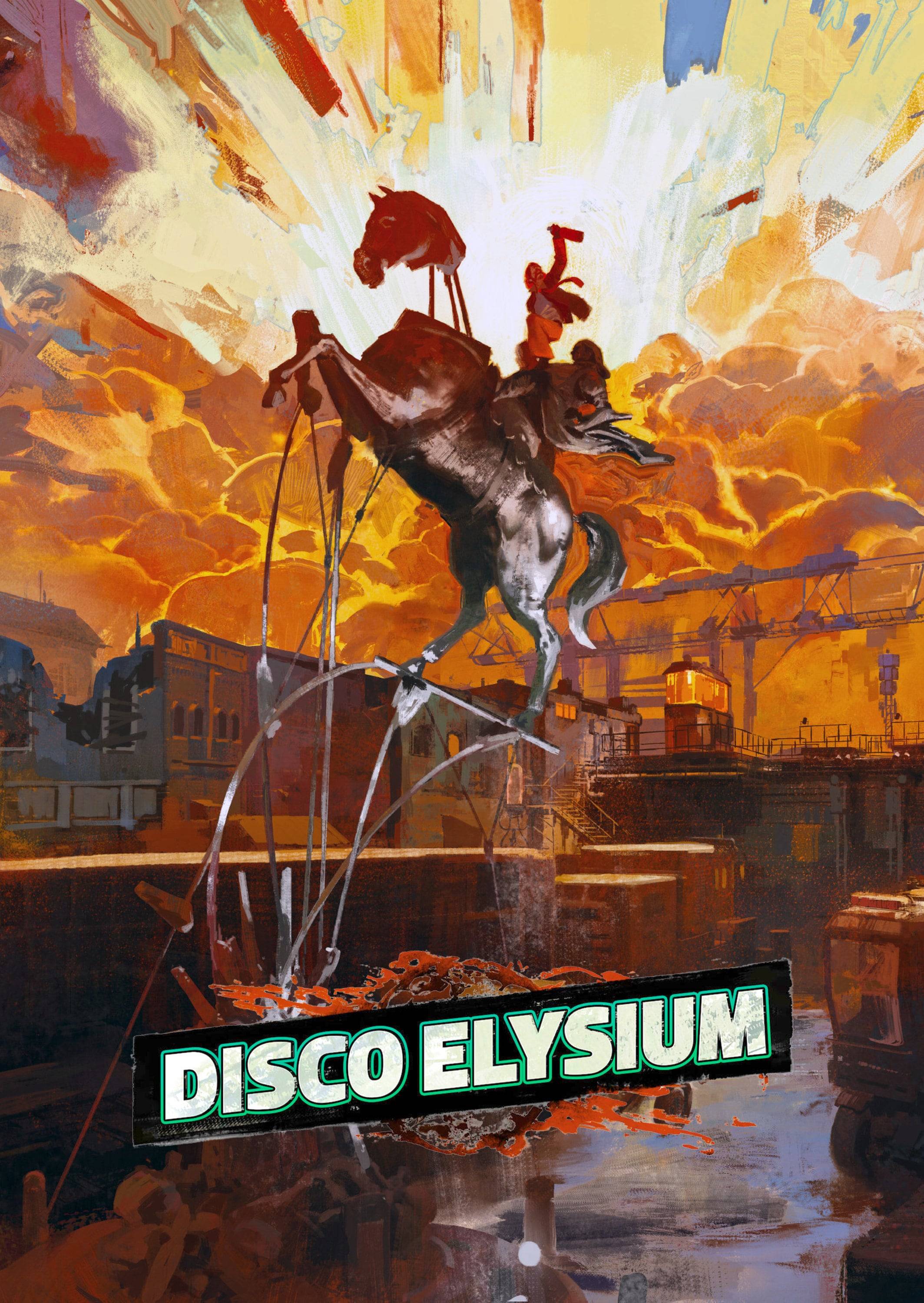Discover the magic of transforming your photos and videos with aiTransformer, a cutting-edge tool powered by advanced AI technology. Whether you're looking to create your own cartoon movies, digital art, or enhance your media, aiTransformer makes it all possible without any learning curve.
Key Features of aiTransformer
Cartoonizer: Transform your photos into whimsical cartoons with styles like Whitebox, Hayao, and Celeba Distill, among others.
Video Cartoonizer: Turn your personal videos into animated films while preserving the original audio, offering a fresh take on your memories.
Background Editor: Effortlessly remove and replace backgrounds in images, fine-tuning transparency and subject placement.
Video Background Editor: Modify video backgrounds, whether by removing them or adding new images or videos, all while maintaining the original audio.
Sketcher: Convert your photos into hand-drawn sketches in various artistic styles.
Enhancer: Sharpen and clarify your photos, with options like AI Overall Enhance and Face Restoration for professional results.
Video Enhancer: Boost the quality of your videos, enhancing sharpness and vibrancy without altering the audio.
Enlarger: Scale up your images by up to 800% with minimal distortion.
Filter: Apply over 50 creative filters such as Sepia, Emboss, and Pointillism to add unique flair to your photos.
Video Filter: Enhance the visual appeal of your videos with a range of creative effects.
Stylizer: Transform your images into paintings mimicking over 60 styles of famous artworks or custom styles you specify.
MultiStylizer: Apply multiple styles to different regions of an image for a unique, tailored result.
Super Stylizer: Generate detailed images from text descriptions and use them to stylize your photos in numerous ways.
Prompt Builder: Easily create prompts using Image To Text and over 1000 terms with sample images, or use one-click random prompts from templates or a database.
Speech Synthesizer: Convert text to speech and create videos with avatars narrating your text.
Storybook Maker: Generate storytelling videos automatically from simple inputs like prompts, URLs, or documents.
Gallery: Display your creations and stay inspired with regularly updated content.
Blog: Learn tips and tricks to maximize the potential of your media with aiTransformer.
Why Choose aiTransformer?
User-Friendly: No need for image or video editing skills; AI does the heavy lifting. Most tools are accessible without signing up, just upload your media and download the transformed results.
Versatile: From enhancing and enlarging images to removing or replacing backgrounds, creating cartoons and sketches, generating images from text, and applying artistic styles, aiTransformer offers a comprehensive suite of tools. You can even process entire videos or use batch options for multiple transformations at once.
Privacy-Focused: Your media files are processed directly and temporarily saved for download. All uploaded or generated files are automatically deleted from our servers after 3 hours.
Artistic Innovation: Utilize existing artworks or generate infinite variations from text-to-image technology to create unique, stylish transformations of your media.
What's New in Version 2.8
Updated on Apr 13, 2024:
- Introduced the Storybook Maker, an automated tool that generates storytelling videos from prompts, URLs, or documents.
- Added a 'Recover Results' button to retrieve results for long-running functions like video tools, which may be affected by network interruptions.
Unlock the full potential of your media with aiTransformer today and let AI transform your pictures and videos into something truly extraordinary!
Tags : Art & Design