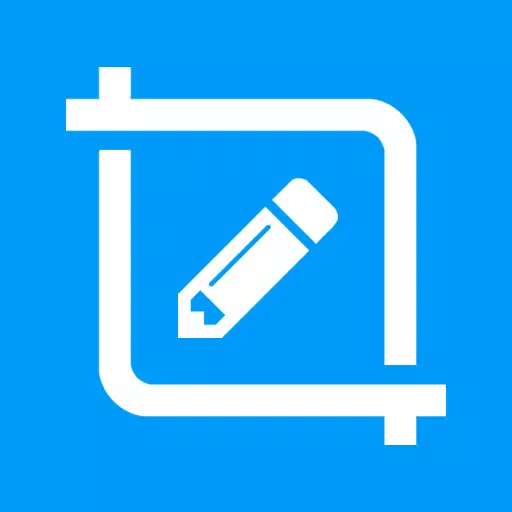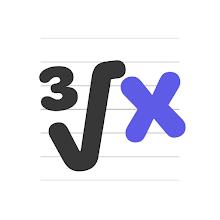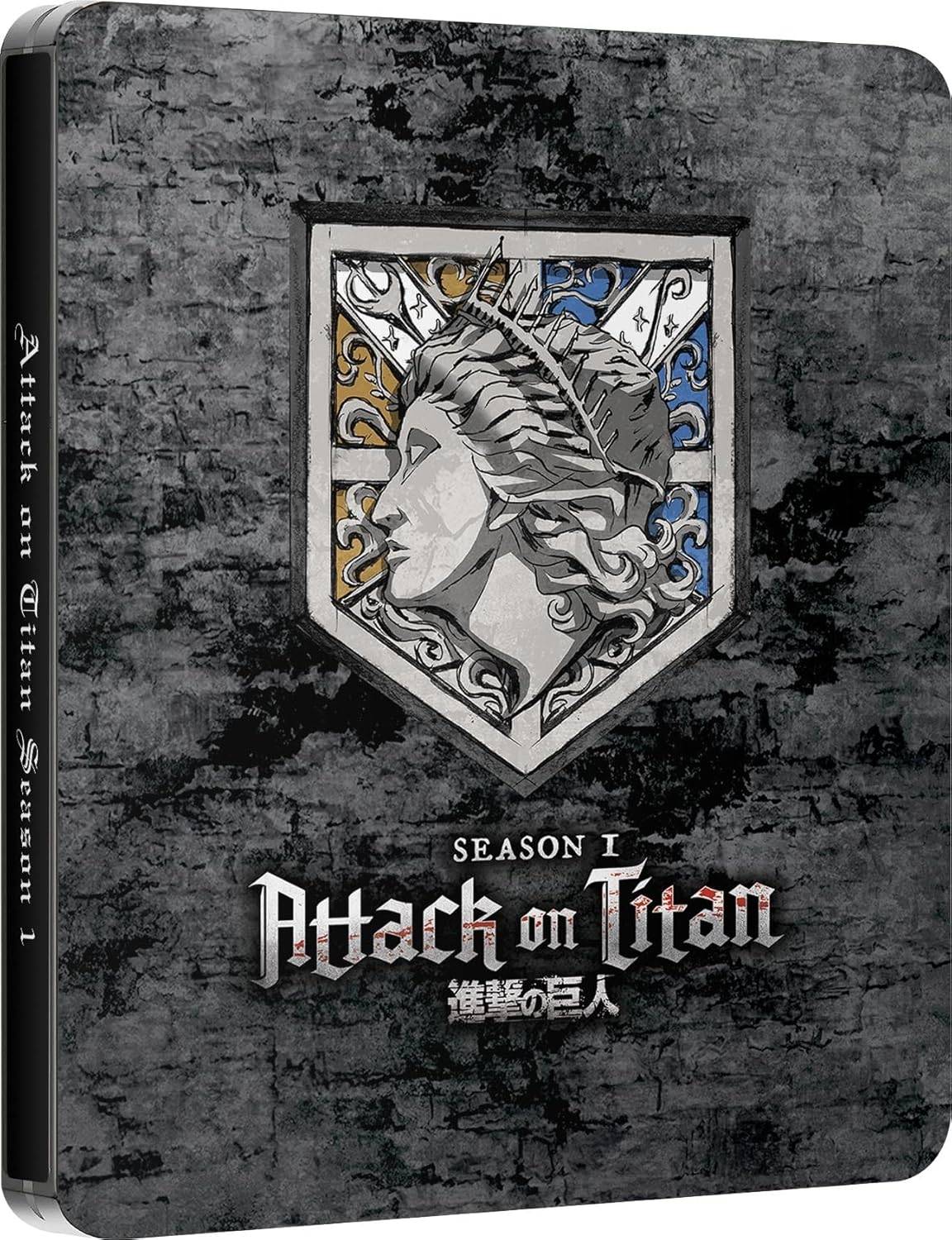If you're looking to maximize your productivity on *Call of Duty: Mobile*, consider creating shortcuts on your home screen to launch two apps directly in split-screen mode. With AiScreen - Shortcut to split screen, you can streamline your gaming experience by setting up quick access to your favorite apps.
Here's how you can use AiScreen to your advantage:
★ **Create Shortcut**: Start by customizing your shortcut. Simply fill in the shortcut name and select the first and second apps you want to launch together. This feature allows you to personalize your gaming setup effortlessly.
★ **Launch via Shortcut**: Once your shortcut is set up, you can launch both apps in split-screen mode with just a single tap. This is perfect for those moments when you need to quickly access both apps without navigating through menus.
★ **Launch via Clicking List Item of Shortcut**: Alternatively, you can also launch your apps by clicking on the list item of the shortcut. This gives you multiple ways to access your split-screen setup, making your gaming sessions smoother and more efficient.
By using AiScreen to create shortcuts on your home screen, you can enhance your gameplay and manage your apps more effectively. This tool is a game-changer for any *Call of Duty: Mobile* player looking to optimize their gaming environment.
Tags : Productivity